
Creating engagement and retaining users is one of the most important goals of a website. But what if your website cannot be accessed in the first place? To solve this problem, read on to learn about website accessibility and how to make your site accessible.
What is Website Accessibility?
Website Accessibility refers to the process of making a website accessible for all types of users, including those with disabilities or those who are facing certain limitations. The intention is to make the website beneficial for all people.
With the increasing dependency on the internet for almost everything, making your website suitable for everyone is definitely a priority. Website accessibility focuses on design techniques that help you create a website that everyone can access with equal ease.
Even though at first glance the concept seems restricted to web designing, it does affect SEO as well. The more accessible your website is, the better it will rank.
The WAI (Web Accessibility Initiative) is the official website to learn about web accessibility standards. They help you understand what web accessibility is and they also provide you with materials to implement it. The basic web accessibility principles are also available here.
It is also essential to understand that web accessibility differs from web usability. Usability is only achievable if your website can be accessed. Usable websites are always accessible.
A usable website implies that it is an easy-to-understand and user-friendly website. An accessible website means that the website is accessible by all persons with equal ease.
Why is Website Accessibility Important?
Internet users are increasing steadily. More people are relying on websites to get information, engage with people, for professional meetings or to work remotely, apply for government schemes, and to do more tasks. People also use the internet for shopping.
From this, it is clear that the dependence on internet usage is widespread. This also means that more diverse users are entering the internet world. This is why we need to focus on accessibility.
As physical spaces are becoming more accessible, it is important that digital spaces too catch up to the race. This is a step towards a more inclusive world, where information should be made available to all.
An accessible website is important for making your website content, products, and services reachable to all. Web accessibility intends to create websites that follow certain design guidelines to help users with restricted access.
These disabilities can include (but are not limited to) visual impairments, auditory disabilities, diminishing fine motor skills, etc. By limitations, we mean that the user could be facing a temporary/ situational limitation, such as having a temporary physical injury that restricts their ability to navigate through the site. It also includes situational limitations such as being in a brightly lit environment that limits the visibility of the screen content or being in a situation where they cannot play a video or an audio file.
However, it should be kept in mind that website accessibility does not solely focus on people with disabilities and limitations. It simply focuses on inclusivity.
What Are Website Accessibility Standards?
The standards of accessibility rely on the four principles that are to be adhered to while designing a website. These principles are perceivable, operable, understandable, and robust (POUR).
Let’s expand on each of these points and explore the objectives. You will learn some tips to improve accessibility based on these principles.
1. Perceivable:
This principle focuses on the perceivability of the website. A perceivable site means that the content on the site is clear and comprehensible via one or more of the senses of the users. These senses could be visual, auditory, or tactile.
The main objective is to create content that does not ignore any of these senses. For example, if there are maps, graphs, audio or video files, images, and other non-text content on the site, the alt text should be made available for it. This allows screen readers to read the alt text and the user does not miss out on any of the content.
Similarly, it is good to prepare website content in a way that can be displayed in all kinds of layouts without losing the key messages of the content. Sometimes, it is easier to load a site in a basic layout. In such situations, it is good to have content that adapts to the layout without sacrificing important information.
2. Operable:
This is the second principle. It focuses on how operational the site and its features are. For example, a website that is only accessible via a mouse will be out of reach for users who have trouble with fine motor skills or simply do not have a mouse at the moment.
To avoid such issues, make sure that your website is fully accessible using a keyboard. It is one of the simplest ways to make a website accessible and make a great impact. Also, give your readers plenty of time to consume the content fully. Time-consuming websites are also a hurdle for users.
This principle also mentions that the website design does not cause seizures. Designs such as stripes, flickering or blinking animations, and certain triggering images can cause seizures. It is best to avoid the use of such designs.
3. Understandable:
The design of the website should follow a predictable pattern. A user should easily understand how to navigate through the website. Consistent design must be used in each page to make it easier for the users to learn about your website and make use of it.
For example, if your design follows a certain pattern on one page and a different pattern on another then the user has a hard time understanding your site. They will have to spend time relearning the site usage, which conflicts with our second principle.
To avoid such issues, make sure that the content on your site is easy to read and understand. This will not only increase accessibility but also help in improving SEO. Readable content helps your website users consume your material effortlessly.
Another design strategy is to help your website users avoid mistakes, for example when they are filing forms or applications. The basic idea is to provide your users assistance when they are submitting any information or data to your website.
4. Robust:
The idea behind this principle is to avoid complete dependence on one type of source for information. Your users should be able to access your information through various sources, be it the site itself, or a short video, a downloadable pdf, etc. depending on the type of information you are providing.
Your site and its contents should be able to run on all operating systems. The images, videos, and pdf available on your site should be accessible across all devices and all types of devices. This increases your content reach and makes it beneficial for all users.
It is also a good idea to make your website compatible with all kinds of assistive technologies. For example, there is screen magnification software that assists people with lower vision in reading and comprehending content properly.
How To Improve Your Website Accessibility?
There are many ways to improve the accessibility of your website. These steps adhere to the principle mentioned in the sections above.
The main goal of designing websites based on these principles is to make content and information available to all groups of people.
Here are some ways you can improve your website’s accessibility!
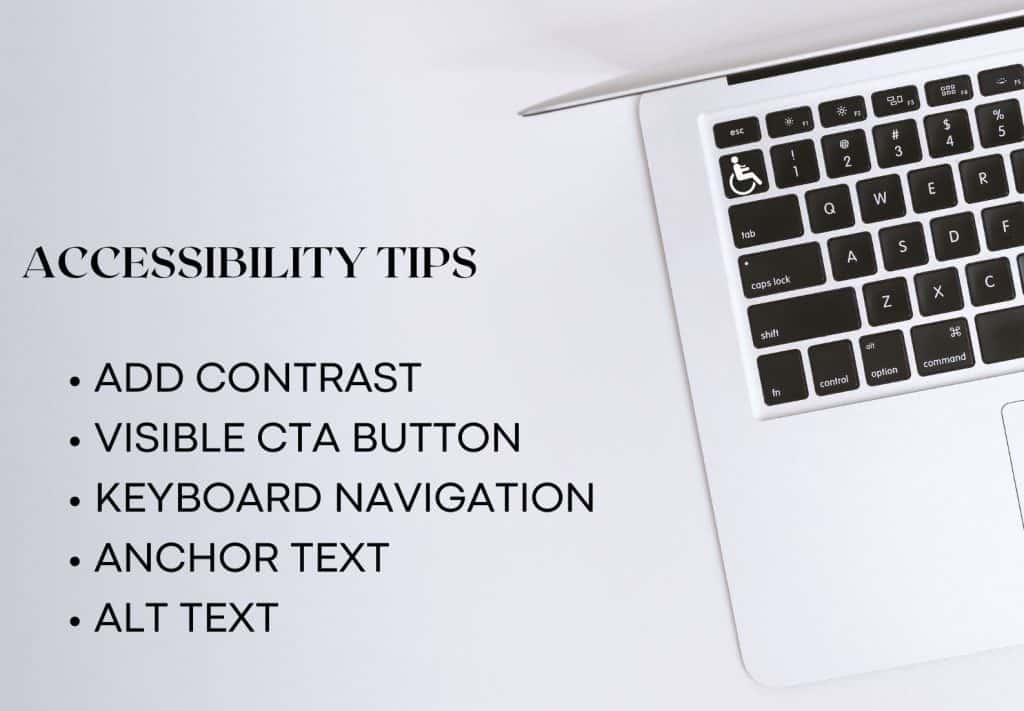
1. Add contrast to your elements:
To make your content more legible for all readers, create more contrast to your design. If your text falls in the same shade range as your background, it will be harder to read. To avoid such issues, it is better to always choose text colors that are in contrast to your background. This will help in reducing the strain on users’ eyes.
You can use web accessibility tools such as WebAIM, Coolors Color Contrast Checker, WCAG Color Contrast Checker by Accessible Web, Adobe Color, and more.
2. Make Your CTA Buttons Stand Out:
Use contrasting colours when designing your Call To Action buttons as well. The idea is to make sure that the user sees the button immediately when entering the page. It should be able to stand out from the rest of the content. However, you should be careful not to make the button too large so that the button is distracting.
The text/ copy you use should create a sense of urgency in the users. It is ideal to keep the text as short and crisp as possible. Adding informative or assistive text beside the button is also a good idea. For example, next to a “Subscribe For Free” button, you can add text like “Cancel Anytime” or “No Card Details Required” to help the user understand the action better. Such texts also reduce hesitations.
If you want to offer more than one option then try to make the number of choices as less as possible. Help them make choices by eliminating unnecessary steps and buttons. Make sure that the process to take the desired action is as precise as it can get.
Also Read: CTAs: Understanding the Psychology for Increased Conversions
3. Enable Keyboard Navigation:
Keyboard navigation makes it easier for users who cannot use a mouse or do not have access to a mouse in certain situations. People who lack fine motor skills, also benefit greatly from keyboard navigation.
Such features make your website accessible to more people and allow your content to reach a wider audience. An accessible design such as this will help in improving user experience. Make sure to structure your website in a way that the keyboard user finds easy to navigate through.
It is also important that you make only interactive elements keyboard navigable. Otherwise, the users will be more confused.
4. Descriptive Anchor Text:
Making anchor texts as descriptive and self-explanatory as possible is a good idea to improve your site’s accessibility. This helps those users who are using screen- readers to understand that there is a link and its purpose.
Texts like “click here” or “here” do not explain the purpose of the link. This causes trouble for those using screen readers because hearing “click here” does not give them any explanation for the link.
5. Alt Text For All Images:
Alt text is a description given for the image. It is not visible to users who are not using screen readers. But it is greatly helpful for those users who are completely dependent on screen readers. This is because they cannot view the images. To compensate for this, alt text is made available.
Users can then read the text and understand what the image is all about. Alt text is also very important for search engine optimization purposes. This is because search engines can read the alt text as well.
Apart from being useful for screen readers, alt text is useful when there is any trouble in loading an image.
Summing It Up
Website accessibility is gaining popularity. This is because of the increasing dependence on the internet in recent years. The intention behind the philosophy of website accessibility is equal and fair access to information on the internet.
All users should be able to interact with all features of the website. Such standards can be achieved if you follow the principles of accessibility, i.e., perceivable, operable, understandable, and robust.
You can implement certain web design techniques to improve website accessibility as well. Increasing the contrast in your design, making CTA buttons distinct, providing keyboard navigation, writing descriptive anchor texts, and providing alt texts for all images are some of the ways to improve accessibility.
