
No business can function without data. From an important business decision to the entire business model, everything is created with and will continue operating for the foreseeable future using data. Backup experts at Veeble always stress about keeping regular backups. Periodic backup at the end of the day or end of the month acts as a defense against financially devastating data loss.
What is data backup?
A backup is the retention of data you need for your business. Data Backup is the practice of creating copies of data and storing it in a separate location to add additional protection to your data.
Backups come in handy time in time again and again, may it be the product data, customer files, research data, employee records, data backup is essential. Backups help a business to survive events beyond control and ensure the continuity of business operations. Veeble Cloud Storage solution offers cost-effective, secure cloud backup with instant restoration at any time.
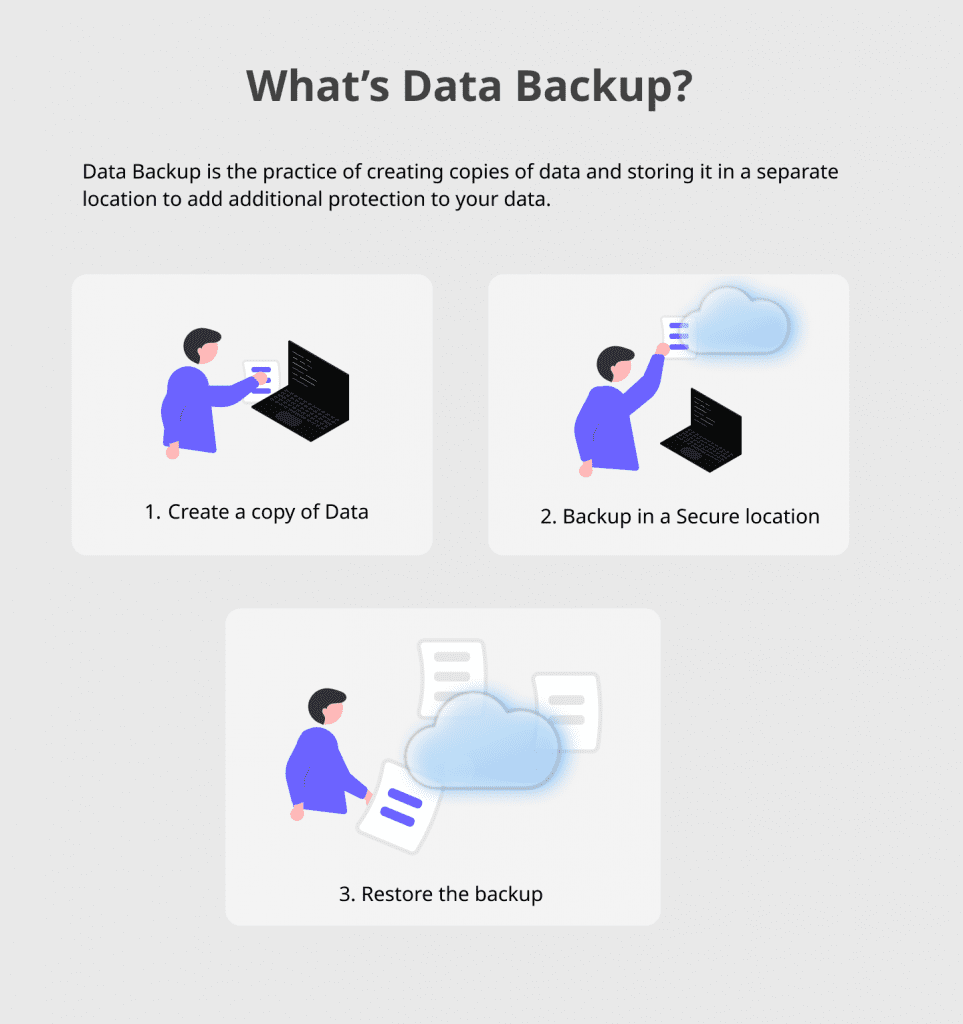
Importance of Backup
The question “How important is data backup for your business?” is similar to asking “How many days of work can your business afford to lose?”
Some Facts About Data Loss
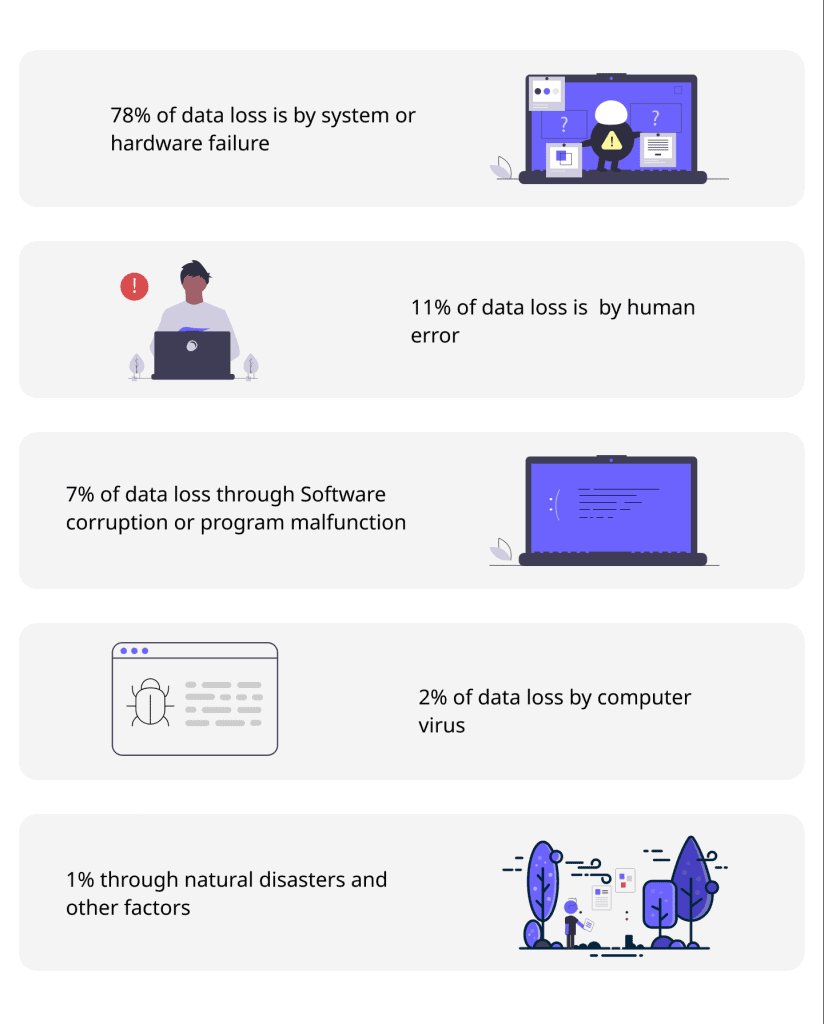
Hardware Failure
Traditionally, data backups were exclusively made on external hard drives. Unexpected hardware failures may wipe away all of your data, making recovery from a digital disaster impossible. Overheating, power outages, firmware corruption, external damage, or gradual wear and tear are the most prevalent reasons for device failure.
Some signs of hardware failure include computer performance slowing down, clicking or ticking noises from the computer, continually failing to boot up correctly, computer crashes, or error messages. It is always best to take heed of these warning signs at the earliest and take appropriate action quickly. Every piece of hardware, whether it is a hard drive or laptop, they eventually wears out. And this poses a potential risk of losing all data, and there is no certainty of recovering the lost data. Not only will the hardware wear down, but data may also become damaged as a result.
Human Error
It is critical to protect your business against unintentional data loss caused by human error. Overwriting or accidental destruction of company files, hard-drive formatting, and liquid spills are all examples of this. To avoid data loss due to human mistakes, your staff should get adequate data handling training. And this will provide them with a better understanding of data processing inside your organization.
Software corruption
Software corruption can happen due to an error during backup. At times, some files fail to get created while the original file gets deleted. And this can also happen due to file editor corruption. If the file editor fails to save multiple files, only some files get updated while the others get damaged. Additionally, it is also possible for the antivirus software to delete some of the files considering them as malware. There could also be errors when converting files to different formats.
Computer Virus
Viruses can steal and erase firm data, interfering with business operations. Email-based virus assaults, phishing attacks, employees clicking on malicious websites, and other ways are examples of viral attacks. Another type of attack is ransomware, where the attacker threatens the business firm to block their access to data or expose data if a ransom is not paid. The best solution against virus attacks is to keep your antivirus software up to date. Keeping regular system backups can safeguard against viruses and malware.
Natural disasters
Floods, rain, earthquakes, fires, and hurricanes are examples of natural catastrophes that might result in data loss. It is always essential to craft a disaster recovery plan and keep frequent data backup to secure your valuable business data. You may also train and educate your staff ahead of time to manage pressure-filled duties. Furthermore, in disaster-prone locations, it is always advisable to have a remote backup option.
Hardware failure
Some signs of hardware failure include computer performance slowing down, clicking or ticking noises from the computer, computer repeatedly failing to boot up correctly, computer crashes, or error messages. It is always best to take heed of these warning signs at the earliest and take action quickly. All pieces of hardware whether hard drive or laptop as all eventually wears out. This poses a potential risk of losing entire data also there would be no guarantee of retrieving the lost data. Not only about the hardware wearing out it may also result in data can also be corrupted.
Conclusion

Data backup is the best and only way to prevent data loss.
Veeble cloud allows you to easily store, share, and retrieve your data from anywhere on the globe. We use end-to-end encryption to safeguard all files saved in the cloud. Backing up your data frequently on the cloud can save tons of you time and money. Whatever happens to your devices, you can quickly load your data from the cloud and begin working.
