Whether you’re a web hosting provider, a system administrator, or a website owner looking to gain more control over your online presence, cPanel and WHM is your gateway ticket.
This dynamic duo can simplify web hosting for you!
cPanel and WHM offer features that make server administration easy and efficient. Let’s have a look at these two tools, their features, and how they work together.
What is cPanel?
cPanel is among the most popular Linux-based web hosting control panels. It simplifies web hosting by providing a graphical user interface and automation tools. It helps administrators, resellers, and website owners to handle various elements of website and server administration.
cPanel has proved its reliability over the years and is almost always the top choice of system administrators and end users of websites. Its popularity makes so much sense, the reasons range from the easy-to-use graphical user interface to the extensive support documentation available.
The cPanel dashboard offers one of the most organized control panels which provides an icon for each functionality you need on its homepage. This level of organization makes it easier for many users to easily navigate and figure out the process of hosting their website without technical knowledge.
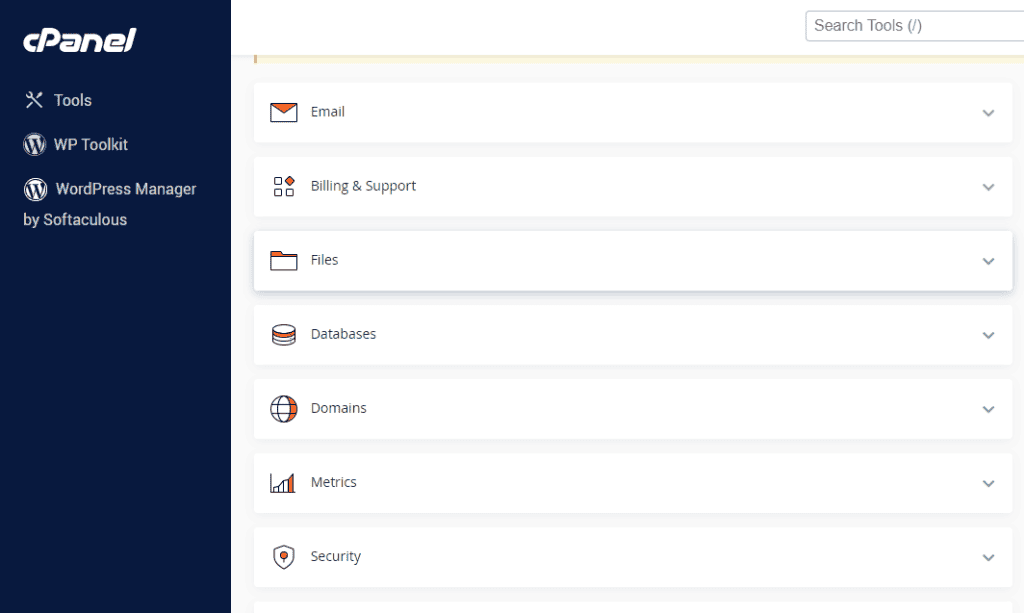
Furthermore, cPanel operates similarly to any other desktop application. Its user-friendly dashboard can be used to perform complex commands and is the perfect choice for anyone looking for a straightforward control panel solution.
Why do you Need cPanel?
cPanel is known for its graphical user interface which is designed for ease of use. Website management becomes much easier than using a command-line interface.
With cPanel, you will be able to manage all the websites and domains on a specific account using the most simple interface. If you are a first-time cPanel user, the huge number of icons offered by cPanel might amaze you. These icons simplify website and domain management for you. Along with icons, it also has a navigation bar where you can search for functions quickly.
Key Features Offered in cPanel
cPanel will look different depending upon the hosting provider as they can decide how to organize cPanel. However, the cPanel sections and features remain the same.
Let’s check some of the features which make cPanel the most popular.
1. Domain Management
With cPanel, you can manage all the domains and subdomains associated with your hosting account. The domain section in the cPanel dashboard will help you manage everything from addon domains to redirects.
The primary buttons in this section include:
- Domains – To add a new domain for your site
- Addon Domains – To create additional domains that you can incorporate into other sites
- Aliases – This button helps you link other domain names to your primary domain
- Redirects – For redirecting URLs to your preferred URL
- Subdomains – To make subsections of your website instead of buying and managing new domains.
2. Email Management
Business emails increase your credibility and provide a professional look. It’s possible when you add your website domain name to your username and create an email ID.
The cPanel dashboard has an Email section to create, manage, and maintain your business email IDs.
3. File Management
Under the Files section of cPanel, you can manage all the website files that is needed for your website to function. These files will be stored on the server and cPanel helps you view, back up, and make changes to these files.
The buttons in the Files section let you add files and folders easily. For example, you can upload a theme file on cPanel instead of using the WordPress dashboard. It can also be used to find details to connect via FTP, check disk usage, and more.
File backups are scheduled and information on restoration files is also available under this section.
4. Database Management
Database management is something an end user will seldom have to worry about. Mostly, they won’t ever touch their databases, but it’s a good idea to know where they are in case of an emergency.
A website database stores data. It can be anything, from user data to eCommerce product information. All these data will be logged in a large list from which your website can reference at any given moment.
It will be mostly your hosting provider’s job to take care of all your database needs, whether the task is to make a new database or modify an existing one.
5. Softaculous Apps Installer
Softaculous is a script library that helps in automating the installation processes of various applications.
With its seamless integration with cPanel, you can directly install any software right from the dashboard. The most popular software installed with Softaculus Apps Installer includes WordPress, phpBB, Joomla, and Drupal.
6. Track Website Statistics
With cPanel, you can track various website statistics including the number of visitors to monitor resource usage. These statistics will help you decide better choices to improve your website.
7. Security
Security is a big concern for any website owner, especially for sites that store sensitive information. The Security section in cPanel will help you keep an eye on key security measures of your website.
Like any other web hosting control panel, cPanel has its drawbacks along with all the benefits it offers. Let’s take a look at those pros and cons.
How an End User Can Access cPanel?
If you are an end-user and the host is using cPanel, then it will be available to you. They can give you a direct link through which you can log in and ensure complete access. Use the username and password provided by your host. You can reach out to them if they haven’t shared it with you already.
In case of any cPanel account login failures and cPanel account access issues, don’t waste any time before contacting your hosting provider for support. They will help you with any issues regarding your website, email, cPanel, and your hosting plan.
Pros and Cons of cPanel
Pros:
- User-friendly interface
- Highly compatible with several web browsers
- Wide range of features
- Well-integrated with Softaculous Apps Installer
- Reliable support from cPanel forums and blogs
Cons:
- cPanel’s two-factor authentication is vulnerable to brute-force attacks
- Highest license cost
- Risk of data loss during major updates
What is WHM?
WebHost Manager (WHM) is an administrative tool that allows the user to manage your entire server and the backend of multiple cPanel accounts. It also helps resellers to manage their client accounts and various features.
If you want to make modifications to other cPanel accounts or configure more than one at the same time, then you need WHM.
Why you need WHM?
If you are wondering why you should use WHM for managing multiple accounts, we have got some compelling reasons for you.
- It offers higher security for your websites by enabling you to have different cPanel accounts for each of your sites, thus if one of your sites gets hacked, the others won’t be affected.
- It allows you to easily jump between cPanel accounts
- Easily adjust the bandwidth and disk space of each of your accounts.
- WHM makes reseller hosting possible.
Pros:
- Provides a centralized and user-friendly interface
- Offers reseller capabilities with tools for billing, customer management, and resource allocation
Cons:
- A bit overwhelming for beginners
- High cost
- WHM itself consumes system resources
- Dependent on cPanel
How to Access WHM?
Since cPanel and WHM are used in combination, you can use the same cPanel username and password combination to log into WHM. This is the case for any reseller host, where the parent cPanel account uses WHM to create child cPanel accounts.
To log in to the WHM, you will need the login credentials of the parent cPanel account. This cPanel user is granted reseller privileges and thus WHM access is given with the same username and password.
WHM Features
WHM is a powerful tool to manage multiple websites and it makes reseller hosting possible. Let’s check out the WHM features which ensure the best website management.
1. Various Account Functions
WHM is for hosting providers and will let them add multiple cPanel accounts and set a default page for each of them. For this, they need to go to Account Functions and fill in information including the domain’s details, DNS settings, and mail routing options. Thus, they will be able to create a default page for your cPanel accounts.
It is also possible to delete or suspend these cPanel accounts by the server administrator if any of the users violates the agreement or their account is expired.
2. Monitoring Servers
All the activities happening on the server can be tracked through WHM. The tools used to monitor servers include Process Manager, Service Manager, and Current Disk Usage.
The Process Manager registers all the running processes. Then, the Service Manager can be used to manage various services and their background activities. Finally, the Current Disk Usage will give information about the remaining storage and what it’s used for.
3. Set Several Hosting Packages
A WHM account owner can decide how to divide the storage and can set up various hosting packages at different prices. WHM also enables upgrading an existing domain easy without having to move all the files.
4. Transfer Files
For customers who created their website in another location, it is possible to transfer files from the remote server to the hosting account using WHM.
5. Customize the Server
With WHM, server customization is possible. The hosting company or reseller can have its own logo, documentation links, cPanel style, and the company’s public profile on the server.
6. Market Provider Manager
WHM enables the display and management of products end users may purchase through their cPanel, such as multi-year SSL contracts or package upgrades.
7. Increased Security
WHM provides increased security. By turning on cPHulk, protection of all domains from outside attacks is ensured by limiting the access that forces its way to the cPanel.
How cPanel and WHM Work Together?
cPanel and WHM are both created by cPanel Inc. and are almost always sold together. cPanel is for the end users(the clients whose website you or your reseller hosts). Whereas, WHM is for the server administrators or resellers.
In order to install cPanel and WHM, your system must meet certain basic requirements. To know further about the system requirements, you can head to the cPanel website where you can check out the installation guide.
How cPanel and WHM Differ from One Another?
You may have understood the roles and responsibilities of both cPanel and WHM in Linux-based web hosting. It will be worthwhile to check out their differences too. Here are some of the main differences between cPanel and WHM.
- WHM is a control panel used by server administrators to manage multiple websites and their cPanel accounts. Whereas, cPanel is the control panel used by the end user to manage their website and hosting accounts.
- WHM provides root-level access to the server and cPanel only provides access to the web hosting account.
- Both cPanel and WHM function via different secure port numbers.
How to Choose the Right cPanel Build For You?
cPanel and WHM updates come out frequently. cPanel Inc. makes updates to WHM and cPanel almost every day. Updating cPanel every day is not ideal for most, thus you can use cPanel builds.
A cPanel build is a version of software code released either internally for testing or externally to use by consumers. These build tracks designed by cPanel Inc. allow you to choose how often you want your WHM and cPanel updated with new features and bug fixes. Let’s dive in and try to understand these build tracks.
- Stable: These builds get released one to two times a year. As updates happen rarely, a lot of time is spent on testing the code, which ensures stability and enough support documentation for the new build.
- Release: These builds get released two to five times a year. It is the recommended and default build track at the first installation of cPanel. The code is tested less compared to a stable build, but it performs well and you will be able to keep up with new features and bug fixes.
- Current: Less code testing and up to a hundred updates per year. If you want the latest features and are not very concerned about the new bugs you might have to deal with, the current build will be a good option for you.
- Edge: These builds have almost no testing done on them. The updates come out almost daily.
- Beta: Beta builds are build tracks that allow cPanel to test new features or bug fixes without any concern of it affecting in-production servers.
Why Should You Use WHM and cPanel for Linux Servers?
The WHM-cPanel combination will nullify the need to use a more complex command line for Linux servers. For example, by using WHM and cPanel, you can easily install WordPress in one click and many more such actions are simplified.
It provides a user-friendly interface for server and website management. Automate many of the server management tasks such as website backups, software installation, SSL certificate management, security configurations, and more.
In addition, you can view all of your site statistics, from visitors’ locations to day-by-day visits and bandwidth usage.
Let’s Wind Up
WHM and cPanel are commercial products, and there are alternative server management solutions available for Linux servers. However, their popularity and widespread use in the web hosting industry are testaments to their reliability, ease of use, and comprehensive feature sets.
In this blog, we have explored the benefits and drawbacks, similarities and differences, and all the amazing features of cPanel and WHM. Use these valuable insights on cPanel and WHM to make your websites and server the best.
