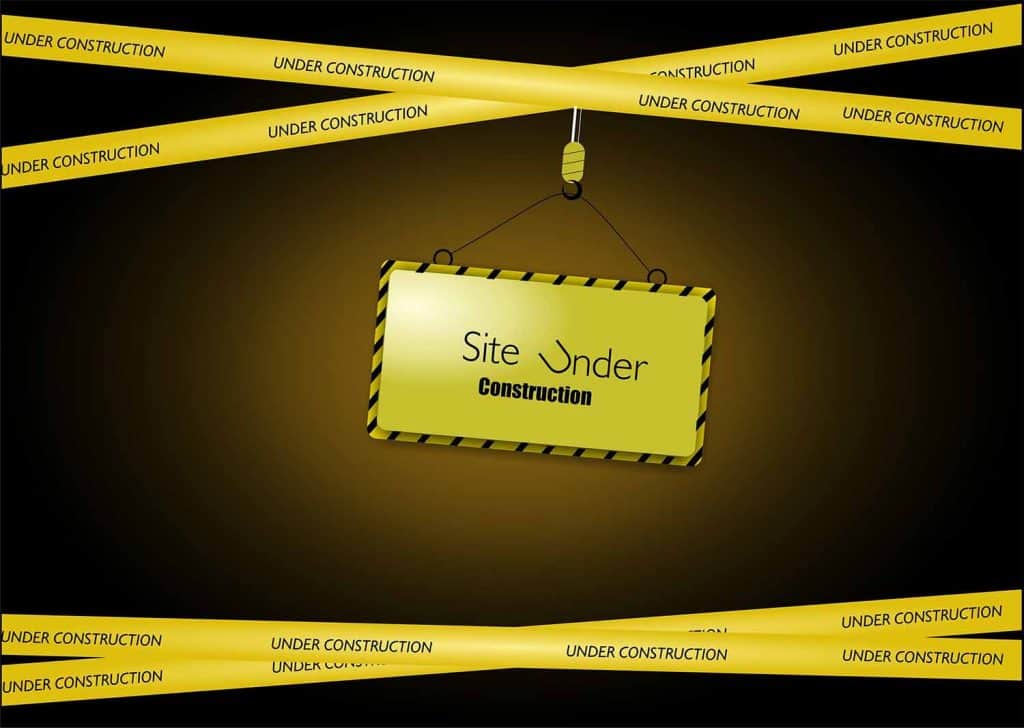VPS stands for a virtual private server. Providing personal server services has the same purpose as personal hosting services – to ensure the placement of your site, its efficiency, and round-the-clock accessibility to Internet users.
What is Shared Hosting?
Shared or shared hosting is a form of web hosting where several sites are located on the same server. In other words, clients share resources, which is the opposite of dedicated hosting, so it is much cheaper and often more flexible than dedicated.
What is VPS Hosting?
In the case of VPS hosting, each website is hosted on a virtual private server located on a fairly powerful physical server. The physical system is divided into several virtual ones: the software isolates the virtual servers and controls their collaboration. Virtual servers operate independently of each other so that when hosting multiple sites on a physical server, they do not affect the performance of each other. Each virtual server receives allocated resources.
Shared Hosting vs VPS Hosting – So what is the difference?
One can imagine virtual hosting as a student dormitory in which many students live, they enter knowledge through one door, and each of them has a bed, but a stove and a refrigerator are common.
Let’s continue the analogy:
A virtual server is a separate apartment, where the occupant completely and solely uses all the property, and has its entrance, its bathroom, shower and toilet, its telephone line, and other means of communication. To buy windows VPS you can have the best options.
Let’s take a closer look at Shared Hosting vs VPS Hosting difference
VPS provides you with guaranteed resources in a large volume; disk space and memory. A virtual server is similar to a physical server, with only one difference: several virtual servers can be located on one physical server.
When renting a cheap windows VPS, you get root access, which allows you to install any software necessary for the operation of your website and any libraries and applications you need.
VPS gets its own IP address, which you do not have to share with your neighbors.
- This is important because it often happens that, for example, it’s not a specific site that falls under the Google Ban, but the entire group of sites that worked through one IP address. In addition, personal IP enhances the anti-burglary protection of your data.
- Working on a VPS, you can flexibly and quickly redistribute cash resources between your projects. Of course, you are also not limited in the number of sites that you host on the server, and the number of databases or mailboxes.
Does VPS have disadvantages compared to “regular” hosting?
There are only two drawbacks:
Firstly, a VPS is much more expensive, which is fair you have to pay more for wider functionality and unlimited possibilities. But you can also buy the cheapest managed VPS services at Veeble now.
Secondly, if a person without any administration skills can cope with virtual hosting (especially if he acquires hosting and domain in the same place and is spared the need to “register” the domain at the hosting service), then to work with cheap windows VPS hosting you will need to upgrade admin skills (or you will have to take a professional administrator to your company’s staff or to outsource a professional administrator).
Shared Hosting Drawbacks
Disadvantages of virtual hosting of websites directly follow from the features of the technology – co-location of several resources on a standard, already configured server.
Since the server is already configured, you will not be able to install your software there, which by default is not supported by the hosting provider. However, this drawback is relevant only to large projects. For the vast majority of portals and business card sites, a standard list of server software will suffice.
A server is a remote computer that has limited physical resources: processor power, and RAM. They are distributed among all sites hosted on virtual hosting. Rarely, but sometimes it happens that one site consumes more resources than it should. In this case, its hosting neighbors may experience a shortage of RAM and processor power: they begin to load more slowly, and failures begin. However, all such problems are solved on the hosting provider’s side by fine-tuning the resource allocation rules.
So what to prefer?
If your site is “promoted” and receives a lot of traffic every day if you are already working closely within the framework of virtual hosting, but at the same time your needs (or financial capabilities) are not yet sufficient to purchase or rent your physical server your choice of VPS.
If you take only the first steps in conquering the Internet space, and while you are limited to simple pages and sites with uncomplicated architecture, if you don’t need too much space to host your data, then virtual hosting is perfect for you.