
As a website owner, you will be having several concerns in your mind regarding your web server. All your website resources are stored here and the entire functionality of your website is dependent on the performance of your server.
Therefore, it is important to monitor your web server. There are several tools available to monitor your server. These tools allow you to monitor your server and all its aspects from one single platform.
What is server monitoring?
Server monitoring is the practice of continuously monitoring the performance, health, and availability of servers in an IT infrastructure. It involves collecting and analyzing various metrics to ensure that servers are operating optimally and to detect any potential issues.
In this article, we will discuss the best 7 server monitoring tools and their features.
7 Best Server monitoring tools
1. Nagios

Nagios is an open source server monitoring tool. With the help of this tool you can easily identify and solve issues related to your server.
You can monitor your server easily with the help of around 3,500 add ons.
For monitoring your server, you can choose between Nagios Core and Nagios XI.
Nagios Core helps you monitor your server as well as SMTP,HTTP and Ping. You also get a wide variety of plug-ins to choose from that allows you to monitor the infrastructure of your server.
You can monitor the status of your network, keep track of your notifications and easily view your log files through a web interface provided by Nagios Core. You will be immediately notified if there are any issues in your server.
Nagios XI on the other hand is simply a more complex version of Nagios Core that is meant for enterprise level purposes. Unlike Core, this is a paid tool.
With Nagios XI you get a preconfigured virtual machine, mobile app, scheduled reporting and more. Alerts can be received on your registered email id as well.
Nagios XI exclusive feature
You can get customized monitoring configurations from the plugin library.
Nagios Core exclusive feature
Flexible notification system allows you to decide when and where you want to receive notifications
Features
- Easy to identify issues – continuous monitoring
- Manage logs
- Manage database systems
- Web interface
- Immediate notification
- Identify performance bottlenecks
- Multi-user access
2. Zabbix
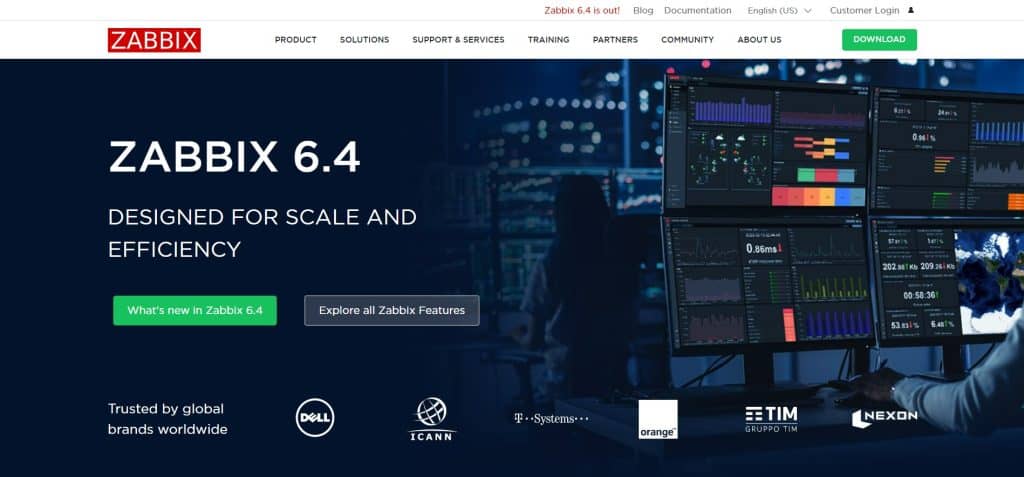
Zabbix is a server monitoring software. It is also an open source software, meaning it is free to use.
You can monitor SSL certificates with the help of Zabbix. It allows you to keep track of upcoming updates, License expiration and more.
You can make use of the dashboard and the customizable widgets in it. One of the widgets is a single item value widget in which you can see all your server metrics. The Geomap widget helps you understand the infrastructure of the server better.
More security features have been added to the newer versions of Zabbix. Role based permissions can now be customized With Zabbix you get high server availability and reduce your downtime significantly. For improving parallel data processing, Zabbix offers enhanced scalability features.
Zabbix is great for business owners because of its advanced business monitoring features. You will be immediately notified of any alterations made to your business service status. You can also find out the cause of your server related issues with the root cause analysis feature.
Zabbix exclusive feature
Zabbix supports distributed monitoring for servers that are spread across multiple locations from one single interface.
Features
- Customizable widgets
- Role based permissions
- Visualization of collected data
- Scalability
- Real time problem detection
- Receive alerts on various platforms like Slack, MS Teams, Telegram etc
3. Datadog

Datadog is a paid server monitoring tool. You can get all your server metrics in one place. This makes it easier to identify and solve issues related to server performance. You get real- time metrics from the servers that help you understand the CPU usage, memory utilization, network traffic and more.
Datadog combines server monitoring with application performance monitoring and provides full- stack visibility. With the application performance monitoring feature you can receive important data from your applications such as response time, error rate, database queries and more.
You can easily correlate metrics and events across your stack. With this feature you can understand how server performance impacts the entire system.
Using the interactive visualization tools you can create custom dashboards and charts. This is useful for understanding the performance of your server. Datadog also helps you collaborate easily with your team for effective monitoring. Share dashboards, collaborate on troubleshooting and a lot more with Datadog.
Datadog exclusive feature
The machine learning algorithms help in analytics and anomaly detection. This helps in automatically identifying outliers in server metrics. Alerts are based on these analyses.
Features
- Real time metrics
- Customizable dashboard
- Customizable alerts and notifications
- Infrastructure visibility
- Log management and analysis
- Application performance monitoring
- Collaboration and team management
4. ManageEngine OpManager
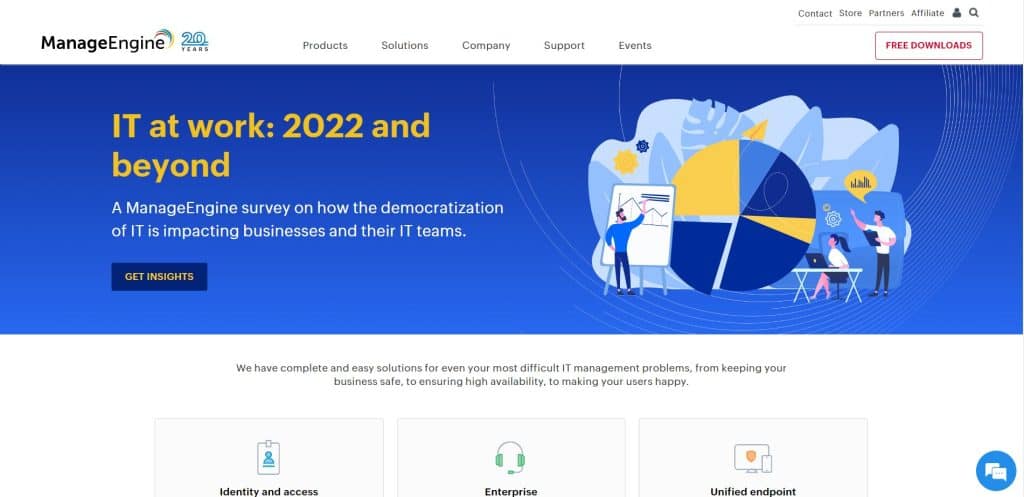
This is a comprehensive network and server monitoring tool that allows you to monitor your server continuously with multi-vendor support. Developed by the Zoho Corporation, OpManager can ensure that your server is running optimally using SNMP and WMI protocols. It is a paid tool.
OpManager is used to monitor and manage servers, routers, switches, firewalls, virtual machines and more. It is well suited for IT environments that use hardware and software from different vendors as it supports over 1,000 device types.
Apart from real-time alert generation, OpManager has an intelligent alerting system that works on eliminating false positives and alert fatigue.
The server performance dashboard gives you insights into your server’s CPU usage, memory and disk space through a graphical representation.
This feature allows you to take action at the very start of a possible server issue before any significant harm is caused. With the advanced diagnostics and troubleshooting features you can easily identify the root cause of server issues.
ManageEngine OpManager exclusive feature
Allows IT workflow automation by streamlining routine tasks. It improves operational efficiency.
Features
- Multi-vendor support
- Intelligent alerting and notifications
- Network maps and visualization
- Performance monitoring
- Root cause analysis
- Virtualization monitoring
- Business views and SLA management
5. Prometheus

It is an open-source server monitoring and alerting tool. Prometheus collects and analyzes metrics from various systems. This monitoring tool is incredibly efficient because it uses time-series data. This improves its performance and scalability.
The collected metrics can be stored and retrieved easily. Time-series database is capable of handling high write and query loads efficiently.
Metrics can be collected using many different mechanisms. You can also collect metrics from third-party systems. You cannot miss any new service that has come online because of the automatic detection and alerting system. Prometheus supports dynamic service discovery which makes it very easy to scale.
While Prometheus does not have visualization capabilities, it integrates well with other tools for this purpose. A good example of such a dashboarding and graphing tool is Grafana.
Prometheus exclusive feature
Prometheus uses a powerful and flexible query language, that is PromQL (Prometheus Query Language). This allows you to create advanced alerting rules and complex queries.
Features
- Multidimensional data model
- Dynamic metric collection
- Service discovery mechanism
- Time-series database
- Horizontal scalability
- Seamless integration with third-party visualization tools
6. New Relic
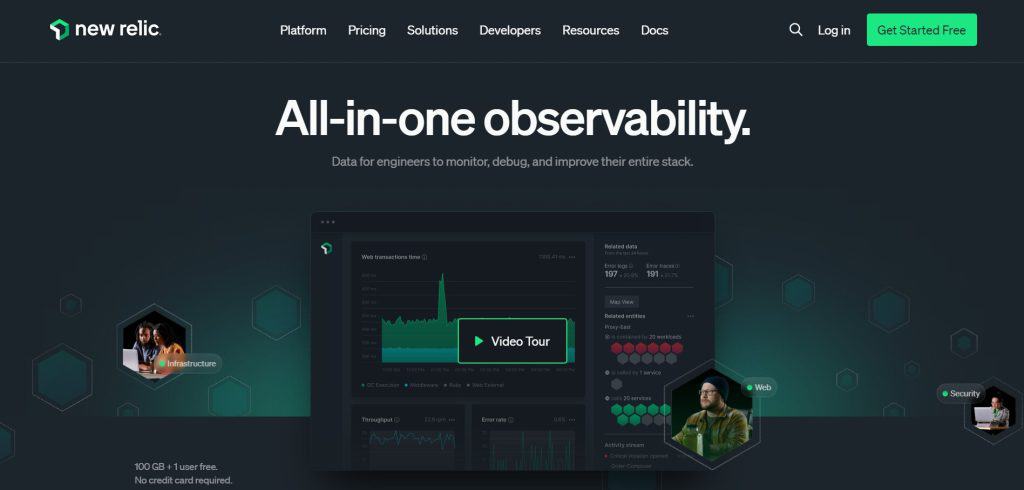
New Relic lets you view all the correlated metrics in a single space. It has both paid and free tier options. You can get a wide range of visibility into the performance of a single server as well as a cluster of servers. It focuses on application-centric monitoring that provides details on how the server performance can impact application performance.
You can trace requests across multiple servers and services using its distributed tracing feature. This end-to-end visibility of request paths allows you to identify and fix latency issues.
Using machine learning, New Relic can create dynamic baselines for server and application performance. It detects normal patterns and behaviours so that any deviations from these can be identified quickly. This allows for proactive troubleshooting.
New Relic can integrate well with other monitoring tools, services and frameworks. It can be integrated with your current monitoring and management systems to make your work more streamlined and efficient.
New Relic exclusive feature
You can use New Relic for its cloud-based observability platform that offers real-time metrics, traces, logs and analysis in a unified interface.
Features
- Application-centric monitoring
- Distributed tracing
- Dynamic baseline establishment
- Performance optimization and recommendation
- Integration with other tools and extensibility
7. Icinga
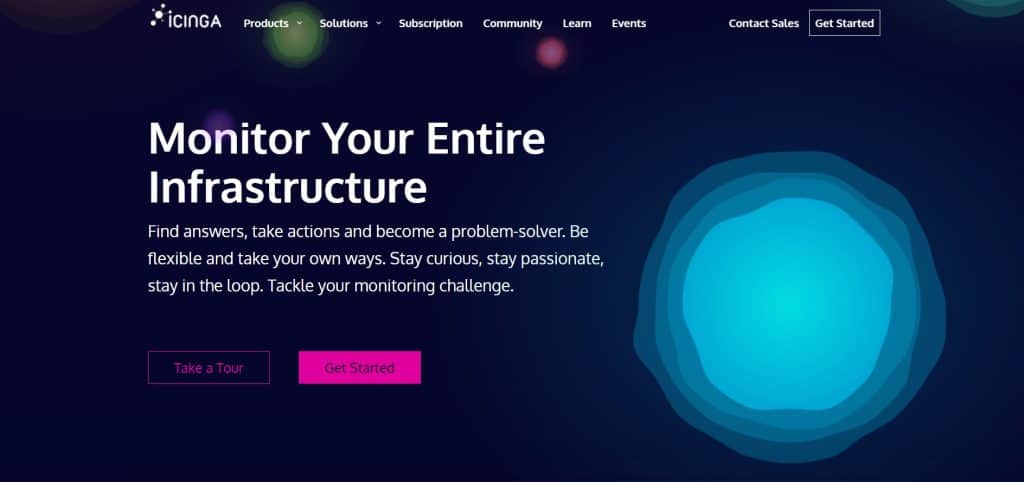
Developed from the Nagios monitoring system, Icinga is an open-source monitoring tool that offers a wide range of features. It has a flexible and modular architecture that makes it easy to customize and extend its functionality.
Icinga comes loaded with many add-ons and plugins that make it adaptable in different monitoring environments.
It has a modern web interface (Icinga Web) which has a user-friendly dashboard. You can use the interface to view the status of the host and server, as well as perform configuration and scheduled downtimes. The monitoring data can be viewed using the advanced visualization options.
If you want to monitor different aspects of your server, then Icinga is a good choice because of its distributed monitoring feature. This is an excellent feature as it allows you to monitor systems that are dispersed in different locations and create a centralized view of the entire network.
Icinga has an active community that develops plugins, add ons and extensions. This means that Icinga will keep improving steadily.
Icinga exclusive feature
The distributed architecture ensures scalability and fault tolerance in large and complex environments.
Features
- Flexible and modular architecture
- Modern web interface
- Advanced notification and escalation
- Distributed monitoring
- Active community
Server monitoring is very important to understand the overall condition of your server. To make this task easier there are many paid and free to use monitoring tools. Based on your unique needs you can select your server monitoring tools and create a better website experience for yourself and your users.


